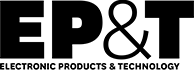
Digital Signal Debug Tips and Tricks
Staff
Electronics CEL As system speeds increase and designs shrink, it is becoming harder for circuit designers to preserve a signal's ideal digital characteristics.
As system speeds increase and designs shrink, it is becoming harder for circuit designers to preserve a signal's ideal digital characteristics.
{nomultithumb}
The higher speeds and denser designs introduce unintended anomalies that impact a circuit’s operation. Here are a few tips and tricks that will help you find and analyze signal problems faster.
{nomultithumb}
Core debug techniques
You begin the day by validating the operation of your design’s communication bus. You find your bus is dropping packets or sending the wrong data packet. Now, what? It’s time to pull out your oscilloscope and start debugging.
A debug effort typically starts by checking for symptoms of common signal integrity problems. To discover such problems, oscilloscope features such as color-graded displays with persistence can be useful. Figure 1 shows an example of a signal acquired on a Tektronix MSO5000 Series oscilloscope. With persistence mode, waveforms are captured and layered on top of each other to quickly show if a signal anomaly exists. In this case, you can clearly see that a glitch and runt are present.

Figure 1. Color-graded display of a faulty digital signal captured using a Tektronix MSO5000 Series oscilloscope with high-speed acquisition capability and persistence mode. Here, over 250,000 waveforms per second are captured and overlaid to quickly show if an anomaly exists.
The next step is to capture the anomaly for further analysis. This is where triggers are critical.
By setting up appropriate triggers, you can use your digital oscilloscope to check your signal for common symptoms of signal integrity problems — runts, glitches, setup and hold violations, and slow rise times. A checklist of problems you should look for is shown in Table 1. Anytime the oscilloscope triggers you know that you have that anomaly in your signal. To set up the trigger, you’ll need to understand the physical characteristics of your signal. What is the threshold voltage for the logic family used for your digital signal? What is the typical pulse width? If you observed the signal anomaly using the technique described above, then you’ll be able to easily set your triggers to capture the event you saw.
Another way to snag elusive problems and to check the stability of your design is to set up the oscilloscope to monitor your signal for long durations of time — throughout the night or over the weekend. In this case, you set up an appropriate trigger and the oscilloscope will continuously monitor your signal and capture the trigger event if it occurs.
Once you’ve captured a faulty signal, you’ll need to get a sense for how often the anomaly occurs and perhaps what is happening in your system when that anomaly occurs. For instance, is there a rising edge on a nearby signal trace when a glitch occurs, a clear sign of crosstalk? An oscilloscope with automated search is useful for doing just that. Oscilloscopes often feature deep record lengths of 20 million samples or even 250 million samples. A full acquisition can contain thousands and thousands of screens worth of data, making it difficult to find a particular event. With automated search, the oscilloscope will look through your entire acquisition to find every instance of an event, such as a glitch or runt. You can then quickly navigate to each instance of the event to determine what is going on.
After you’ve identified signal problems, waveform analysis tools such as automated measurements and measurement statistics can help you determine the root cause of any problems. An oscilloscope’s Fast Fourier Transform (FFT) function can help identify sources of noise in a circuit since it will show the component frequencies that make up the signal. With this information, you can then associate those frequencies with known system frequencies, such as system clocks or switching power supplies.

Table 1. A quick checklist for common signal debug tasks.
Probing considerations
Probes and probing techniques affect the quality of a measurement. High capacitive loading can slow down signal edges while inductance from the probe ground-lead combined with capacitance from the probe input can form a series-resonant circuit that can appear as ringing. Loading capacitance for conventional probes may be as high as 10 to 15 pF. A recent innovation has been low capacitance, high impedance passive probes that have <4 pF of input loading capacitance. This capacitive difference keeps the ringing down and allows the use of longer ground leads. It also minimizes the effect of the probe on your circuit and signal, as shown in Figure 2.

Figure 2. Fast rising edge acquired with two different probes. The white trace shows the reference waveform, while the red trace results when a conventional passive probe (500 MHz, 12 pF input capacitance) is used. The green trace shows the use of a high-impedance, low-capacitance passive probe (1 GHz, 3.9 pF input capacitance), in this case the recently introduced Tektronix TPP1000.
Deciphering crosstalk
Validation of two Low-Voltage Positive Emitter-Coupled Logic (LVPECL) signals provides a good example of how a mixed signal oscilloscope (MSO) can be helpful in digital debug. In this example, both the analog and digital channels of an MSO are connected to the same two LVPECL signals and the MSO is set to look for small nonconforming pulses. When the MSO triggered on a 1.091 ns glitch, it provided insight into a problem with the LVPECL signals as shown in Figure 3.
A glitch occurs at the same time that a rising edge occurs on the other signal. Most of these glitches are below the LVPECL logic threshold, but some of these glitches cross the logic threshold and are seen as logic errors. This can be seen by comparing the digital representation of the signals (the bottom two waveforms) and the analog representation (the top two waveforms).
By capturing both the signals’ digital and analog characteristics and displaying them time correlated, the MSO provides insight into the signal integrity of the digital signals. The root cause of these glitches are rising edge crosstalk between the two LVPECL signals. The LVPECL rising edge transitions are driven harder and faster than the falling edges. As a result, the rising edges create significantly more crosstalk than the falling edges. There is no indication of falling edge crosstalk in this acquisition.

Figure 3. Rising edge crosstalk between two LVPECL signals causing glitches, acquired with the Tektronix MSO4000B Series oscilloscope.
Gina Bonini is the worldwide embedded-systems technical-marketing manager for Tektronix. She has worked extensively in various test-and-measurement positions for more than 15 years. Bonini holds a bachelor’s degree in chemical engineering from the University of California–Berkeley and a master’s degree in electrical engineering from Stanford University (Palo Alto, CA).
www.tek.com
